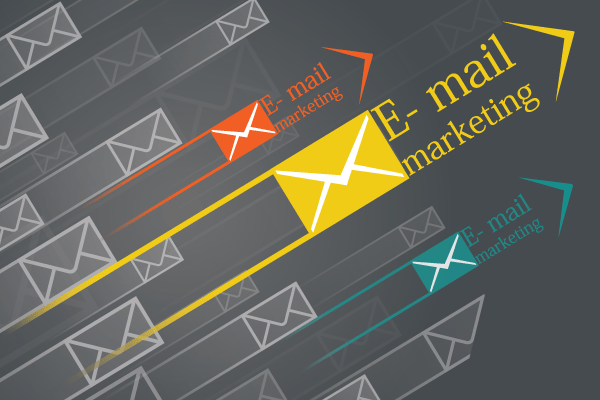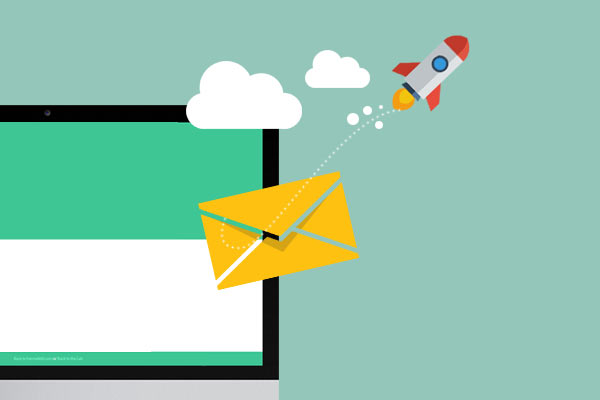If you have a content marketing plan, there are good chances that it will have visual format of content such as video and infographic. Infographic became popular back in 2010 and have been here ever since.
Although marketers debated their survival with the internet becoming overcrowded with too many infographics, good quality infographics are still the cornerstone of a good content marketing plan.
Many successful marketers swear by them. They can get you tons of backlinks and some serious traffic. Marketing guru Neil Patel was able to pull in more than 2 million visitors and 41,142 backlinks by posting regular infographics on his Kissmetrics blog back in 2010. Most of leading digital marketing agencies and brands are using infographics by now.
According to a study by Infographic World, 56% of companies surveyed had used infographics and 84% considered them effective in marketing.
In this blog we will look at why infographic are so effective and how to be successful at infographic marketing. Let’s first look at what an infographic is and what are the various types of infographic you can design.
What is Infographic?
Infographic is a visual image of information or data in its strictest sense. The visual representation could be process flow, timeline, comparison charts or sequential story too. There are many ways to represent information visually. Many infographics tell a story through the presentation of facts and statistics to add an element of surprise and evidence.
However, not all infographics should to have statistics and numbers. In fact, today, the types of infographics that we see are many. As long as it is an image that translates knowledge visually it counts as an infographic.
Types of Infographics
Here are some types of infographic and their examples.
1. Statistical Infographics
These convey statistics in a visual way and have a story to it. They are great for getting backlinks and social shares.
2. Informational Infographics
This is a blog post turned into a visual infographic. This can be a list-o-graphic, a process or educational guide. The idea here is to show visually what a blog post would say in text.
3. Timeline Infographics
These show the evolution of products, service, culture, etc.
4. Comparison Infographic
These compare products, service, concepts or processes. They make it easy for our brain to compare by placing the compared ideas next to each other and bring out the difference.
5. Geographic Infographic
This is an infographic putting together regional statistics or information on the corresponding map of a region. This is useful in representing information related to geography or showing geographical differences.
What makes Infographic So Effective?
Traffic to a website gets an average of 12% increase after uploading an infographic. So why are infographics so effective in getting traffic?
Infographics are visual
Our brains process visuals 60,000 times faster than text according to 3M. 90% of information that goes to our brain is visual and we also easily retain what we see visually.
This is because the visual part of our brain has evolved for millions of years whereas the reading has been introduced to humans on recently in comparison.
We are naturally attracted to images and spend more time with articles/ blogs that have relevant images. In fact, eye-tracking studies show that readers spend more time looking at relevant images than they do reading text on a page.
Infographics are Shareable
People only share what they think will be enjoyed by their friends or help them. Since infographics are a story narrative with interesting facts and entertaining information they are perfect to share with your friends on social media.
Infographics are shared 3x times more than any other content on social media. They are easy to view, consume and share.
They Work for your SEO
Infographics do not directly translate into higher ranking but they do give out many signals that are great for your SEO. Informative infographics get lots of links from other sites. This not only increases traffic to your site but also tells Google that other people find your page helpful. This increases your domain authority, in turn boosting your visibility in Google.
Infographics also mean that visitors spend more time on your site and reduce bounce rate. This too is a factor affecting Google ranking directly.
Elements of Successful Infographic
Of course this does not mean that every infographic will be highly successful and get you links. Ever since the success of infographics online, the internet is flooded with infographics that are of poor quality (either in content or design or both) and are not successful by any measure.
Making an infographic that is not up to the mark will only waste your time and resources. Therefore, it is important to make high quality infographics if you want to succeed at infographic marketing.
There are many things that must be kept in mind for this. Let’s walk through the process of making and promoting a good quality infographic. We will discuss the best practices in each step as we come to it.
1. Set the Objective
What is the objective of making infographic? Is it to earn backlinks, convert leads or increase your brand authority? Not every infographic is suitable for all purpose. For example, if you want to earn backlinks, an infographic with original data is your best bet.
The designing of your infographic will also depend on your objective. Infographics meant for PR or internal communication can have heavy branding whereas those built for social sharing cannot have much branding on them.
Before you set out decide on length of infographic, colour scheme, design and content, it is first important to set the context right.
2. Select Topic
Knowing your audience is the key to creating the right content. The same is true for infographics. Infographic topics have to be either extremely helpful or entertaining.
The topic must answer your reader’s questions to be helpful and relatable to be entertaining. It should also be about a topic that has decent search traffic too.
One way to come up with a good topic is to look at the posts that are already popular in your sites. What posts drive maximum traffic and reader engagement? You may then repurpose old content or convert it into an infographic.
For example, if ‘Industry Stats for 2017’ was one of your best performing posts, you can consider making an infographic for ‘Industry Stats for 2018’.
Another way to pick a topic is to just tag along what’s trending. Topics or events that are in news are hot because media and social influencers are already covering it. If you can put a fresh angle to trending topics or add data to it, it is very likely to be picked up by journalists and bloggers and go viral.
3. Research Well
The next step after choosing a topic is to do a thorough research of the topic. Remember your content is only as good as the research that goes behind it. Talk to industry experts and try to dig out information that is not out yet.
There is nothing better than your own data from studies you have done. Bloggers and journalists love fresh content and stats to cite and prove their point.
Make sure your sources are credible and reputable. Wikipedia does not count as a credible source. You must also mention the sources at the bottom of your infographic to add credibility to your data.
5. Script and Story
The next step after you gathers data and information is to put it in a meaningful narrative. Most of the infographics fall flat here. Putting data and statistics in visual format is not a good infographic.
Content creators must tell a story through the information. This is what makes infographics captivating and shareable. Think of all the elements of story – a beginning state of things, struggle or objections and an end with a clear message of the story.
Sometimes you may want to develop a character to convey a story. At other times the reader’s journey itself can be a story. This stage requires lot of creativity and innovation.
At the end of this designers typically build a wireframe that puts all the information in a flow. By the end of this you should have a visual of how your infographic is going to look.
6. Designing
It’s time to convert your story into visuals and usually a designer works on this stage. There are many decisions that must be made when it comes to design.
What would be the best way to put the story in visuals? The infographic could be any of the type discussed above i.e. statistical, comparison, bar-chart, geographical or timeline.
The colours must be in line with the topic and appeal to the target audience. If you plan to brand your infographic the colours must also be in line with your branding.
The icons, 3D effects, fonts, formats and colours all will give your infographic a unique look and feel.
7. Editing
The next step is editing. By this stage you would have a first version of your infographic ready with you. You must now improve on it and cut out all the information that is not central to your message.
Just like a good written copy, cutting out the extras is what makes an infographic great. Don’t put data just for the sake of length. It is better to aim for an infographic that is shorter, to the point and crisp. The flow of information should feel interesting and intuitive.
8. Promote
Left by itself, it will take some time for infographic to start ranking in Google. If there are already better infographics by more authoritative sites in your industry, then you can forget about ranking ever on Google.
Promoting infographics helps in getting quicker return and early discovery by search engines. There are steps that you must take to promote your infographic.
SEO for Infographic – Search engines cannot read images hence it is important to give them text and HTML tags that they can. This is how search engines view your page is about and whether of not to rank them for a query.
Insert your keywords in the title of the image as well as alt text. So if your infographic is about coffee name the image file as ‘benefits-of-coffee.png’ instead of ‘image1456.png’.
This way search engines can easily know what your infographic is about. Similarly, alternative text is what shows up when your image doesn’t load but it is also a signal on image content to Google.
Also add supporting text before and after your infographic. This way you can have Headings H1, introduction paragraph and a conclusion that will be enough for Google to rank you well.
Blogger Outreach – A good infographic will earn backlinks naturally but you can kick-start your efforts with an outreach campaign too. Get in touch with industry influencers and leaders and let them know of this new infographic you have posted.
They will link to it if they find it useful. If they do not, then take it as feedback for you to improve your infographic. Do be spammy with your request or post your link in the comments as that will only hurt your credibility.
Sharing on other Platforms – You can share your infographics on other platforms too. Posting on LinkedIn and SlideShare have proved successful for many brands. We will discuss more on how to optimize your infographic for different platforms in the next section.
Make it Easily Shareable – Your infographic must be shareable on social media with a single click. Put social sharing buttons on your page and mention an embed code below the infographic. This way anyone who wants to use your infographic can do so with a legitimate link to you.
9. Test
The last step of infographic marketing is of course monitoring and feedback collection. Each site will have unique visitor profile and hence different kinds of designs, topics and promotional strategies will work for each. By monitoring user engagement and feedback you can fine-tune your infographic content marketing to perfection.
Tips to get Maximum out of your Infographics
1. Create Quality Infographics
As you can see above there are plenty of things that can go wrong in each stage of creating an infographic. Since you are putting in so much effort, it’s worth ensuring that you end up with good quality infographic.
Many companies think that their good content writer will also make a good infographic. This is not true as the skill required for visualising and designing visuals are totally new to a content writer.
It’s recommended to get your infographic done from a professional designer or at least learn about design before you design it yourself.
Below is an example of confusing infographic. The numbers are all over the place and there is no flow of story to the visuals. The small font is also very difficult to read. Such infographics can actually annoy readers and spoil your brand name.
2. Use Different Platforms to Promote
Post your infographic on more than just your blog. Take the example of below infographic by a security network company, Solera Networks. Their infographic on ‘Are you a Hacker’s Target?’ did not get a great response.
But it became immensely successful after they cut the graphic into slides and shared it on SlideShare platform getting them 40,000 views and organic links.
The lesson is to re-design your infographic and share it on different platforms your audience is on. You never know, the infographic that is not getting any traffic to your site might just hit it off on Facebook or Pinterest.
The key is to repurpose your content to match the mood of each social sharing platform. Pinterest is highly design based so too many numbers and data will not do well there.
Similarly, Facebook needs photos that are interesting and entertaining and too much of branding will not work in this social site.
There are also many niche sites for each target audience that you should explore. Imgur is a great platform for millennial males. You can also find sub-reddits on almost any topic.
3. Make it a Part of your overall Content Strategy
This is perhaps the most common mistake marketers make. You cannot treat your infographic like a stand alone piece of content. Infographics have to fit into your overall content marketing strategy. They must still address you target audience and target the questions they are asking.
Also infographics marketing cannot be your only content strategy. Build supporting text posts, images and videos that together form your content plan.
It is also important to keep in mind what format your audience prefers, if your audience prefers only ‘how to videos’, then building infographics just for the sake of it is a loss making idea.
How much does it cost to make an Infographic?
Infographics can cost anywhere from $5 to $5000. There is a lot of work from research to designing to promoting an infographic. The cost will also depend on the amount of work you need to get done.
You can expect less cost if you already have the data and just need the designer to put it together visually. However if you want research, content, designing, promotion of the infographic you can expect a significantly higher quote.
Here are your options at different price points if you want to get an infographic done:
1. Do It Yourself
This is the cheapest but obviously requires your time and effort. This option is suitable for small start-ups, independent bloggers and home run businesses.
You can choose many online tools available to design your own infographic. Sites like Picktochart and Canva are almost free and come with many free templates, design ideas and inspirations.
You can get started for free on both the tools, although there is limited you can do with Picktochart on the free model. They have a $15, $29 and $99 plan which give you access to templates, hundreds of images, watermark removal and much more.
Canva allows you to do much more with their free plan and is by far the best option to create drag and drop free infographic yourself.
You can also learn to operate tools such as illustrator and coral draw to create your own infographics but they will take up a lot of time to learn.
Remember that for this option you will have no help with designing and storytelling and will have to do everything on your own.
2. Hire a Freelancer
Your next option is to hire an infographic designer on project basis. You can hire one from your contacts of go to numerous freelancing sites online to hire freelancers from across the globe.
Sites like Upwork, Fivver, Design Hill , Freelancer.in and many more will give you many options to choose designers. Design Hill runs a contest for you starting at $289 where you get to pick from more than 40 designs submitted by designers competing for your project.
You can find freelance infographic designer anywhere in the range of $100 to $2000 depending on their quality of work, experience and demand.
Terms of payment, timely completion of work, negotiations, and dispute handling are some of the tricky things when it comes to hiring a freelancer on the other end of the globe.
3. Hire a full time Designer
You could also hire a full time designer in your company. This is only suitable if you have an internal content team and expect to churn our high number of infographics regularly.
The cost of hiring a full time infographic designer can vary anywhere from $800 to $3000 a month. Cost of hiring, training and employee benefits are some extra charges that you will have to bear.
4. Hire a Professional Agency
This is perhaps the best option if you have the budget. There is no risk of unfinished work and unprofessional services as in the case of freelancer. You can find reputable digital marketing agencies that will design infographics within your overall content marketing strategy.
There are even niche digital marketing companies that only make infographics. Check out Neomam’s work on interactive Infographics to see the possibilities with Infographics
These agencies may charge you anywhere from $500 to $5000 per infographic. You may get a better deal if your agency handles all of your content marketing and charges you for the whole package.
Some of the known names in field are Only Infographics, Visual.ly and DKNewMedia. DKNewMedia and Visual.ly are premium agencies and are known to charge in the range of $4000 and above.
Not all agencies are expensive though. There are many lesser known agencies that do an excellent job minus the exorbitant price.
Bringing It All Together
Infographics are great to capture your audience because they are visual stories that people love to read. By inserting data and statistics you can make them helpful as well as interesting for your readers. They work because visual, are sharable and easily digestible.
Creating an effective infographic that gets you tons of traffic requires that you set a clear objective for it. The infographic must answer what your audience is interested in and have a compelling story and design. Promoting infographic on various platforms is equally important to get early traffic.
Lastly remember to treat infographics as a part of your overall content marketing strategy and not a standalone piece.
Whether you decide to make your own Infographic or hire and agency, a good quality and helpful infographic is sure to get you backlinks, earn traffic and improve your brand awareness.
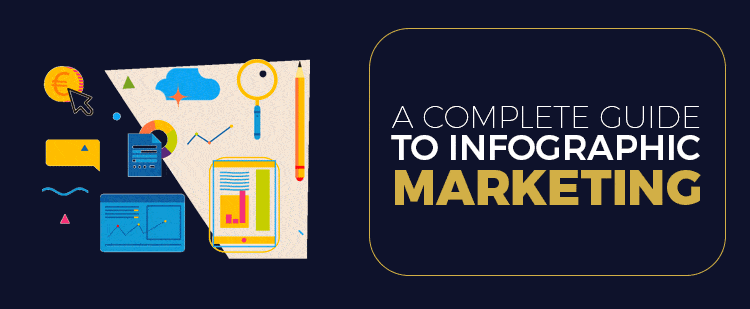

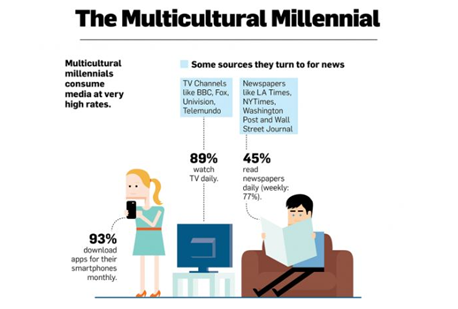

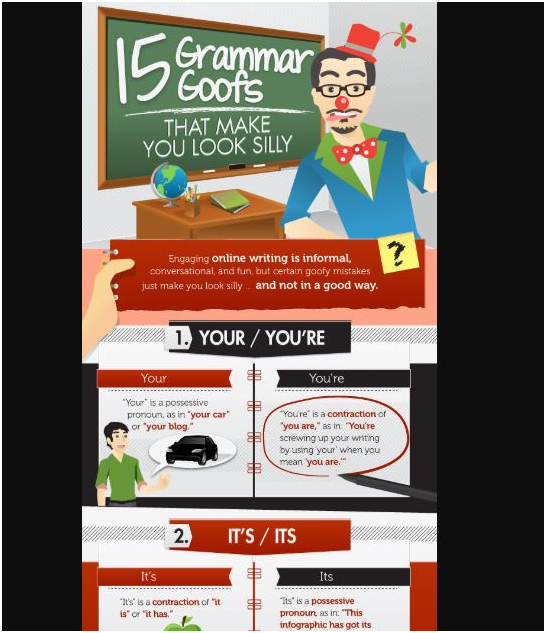
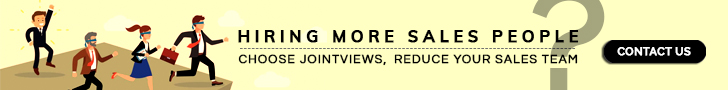

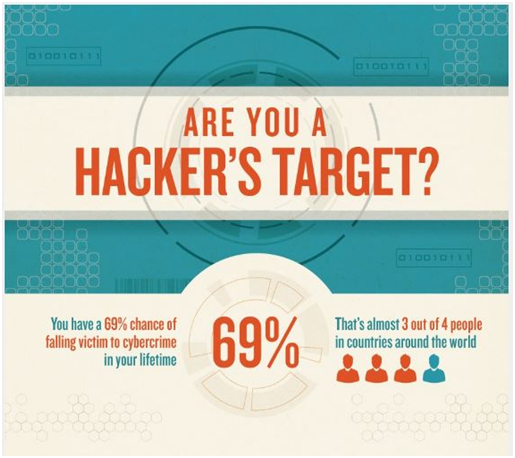



![22 Top Email Marketing Tools of 2017 [Infographic]](https://wp.jointviews.com/wp-content/uploads/2017/07/info-ftr-img.jpg)
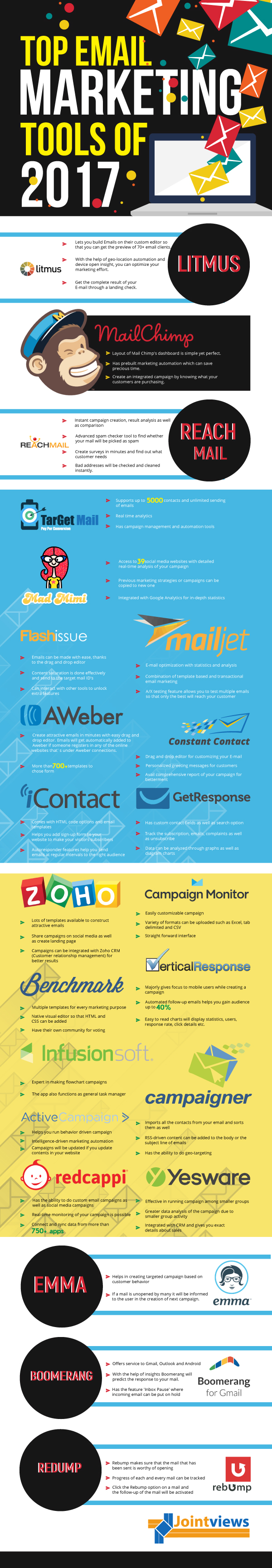

![11 Ways to Grow Your Email Marketing List [2016]](https://wp.jointviews.com/wp-content/uploads/2016/07/29-6-2016_11-Ways-to-Grow-Your-Email-Marketing-List.jpg)