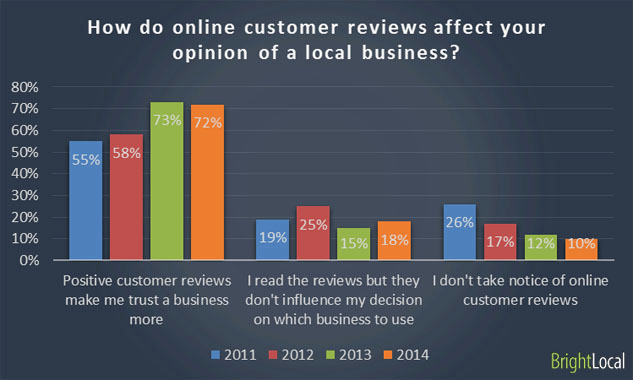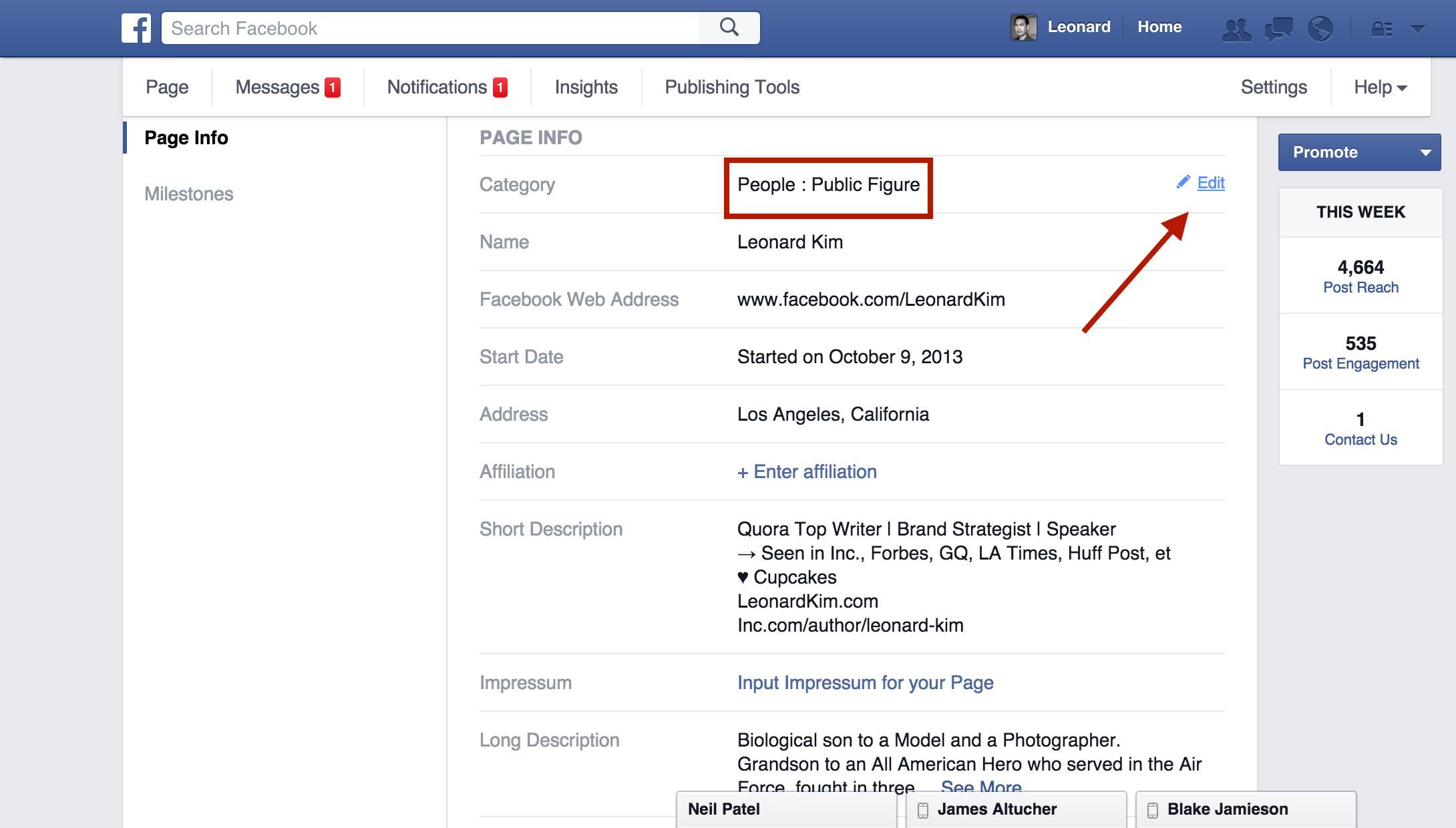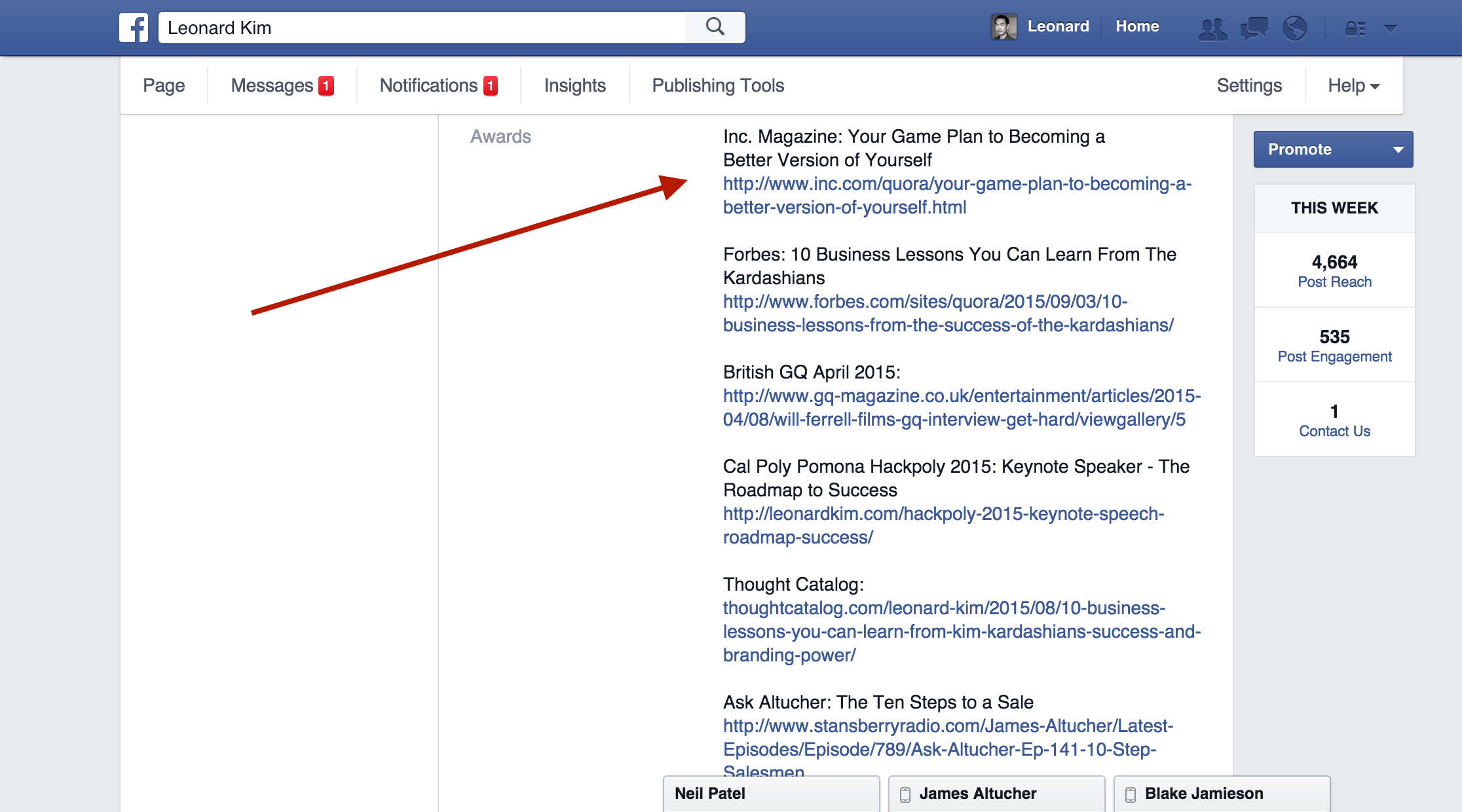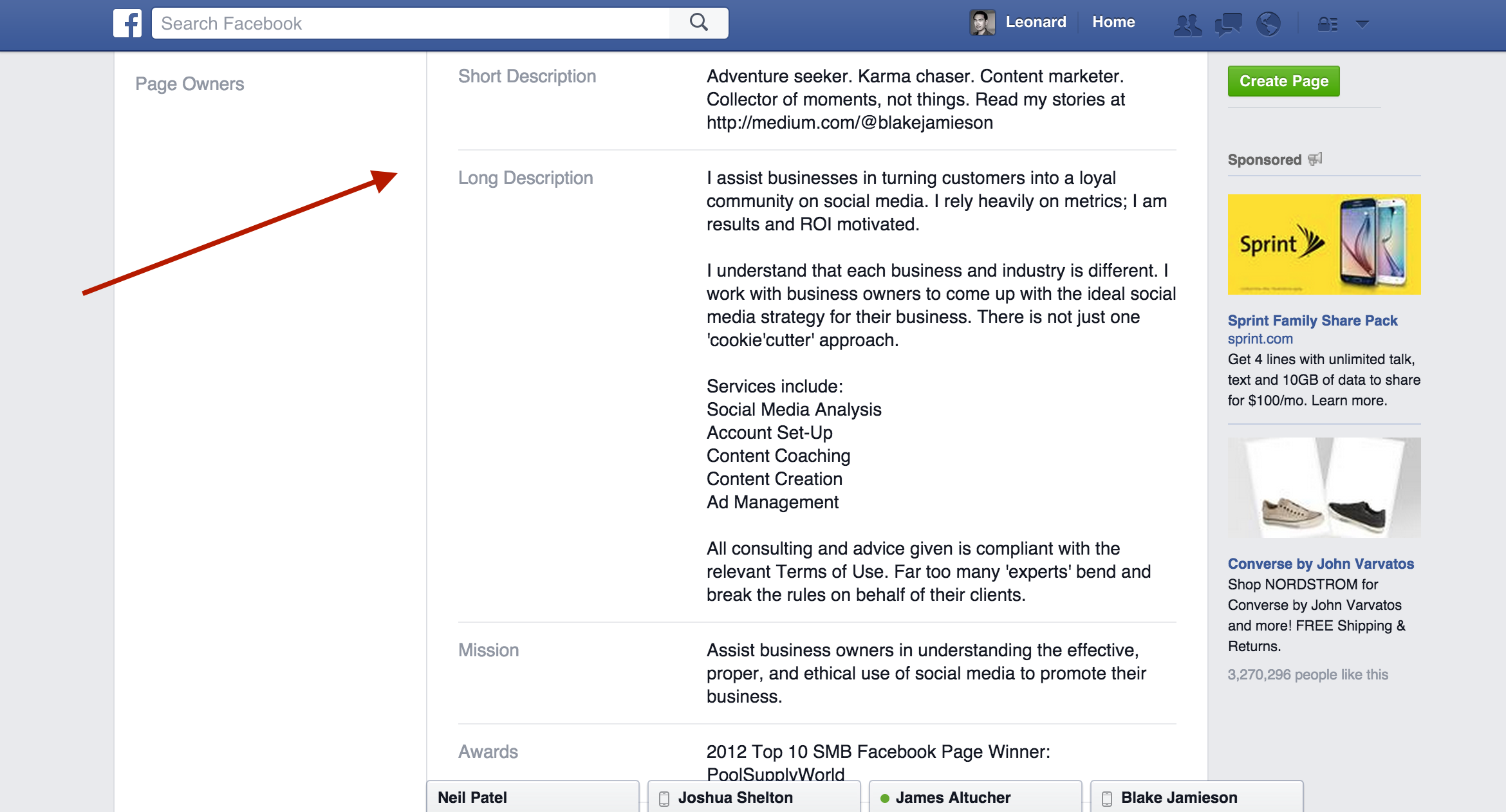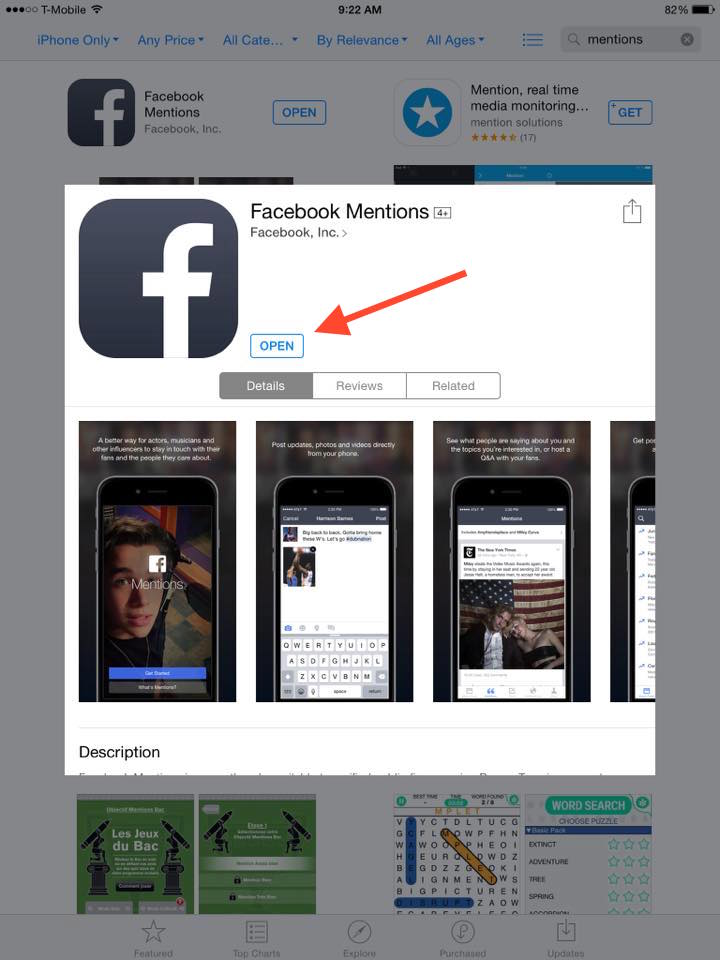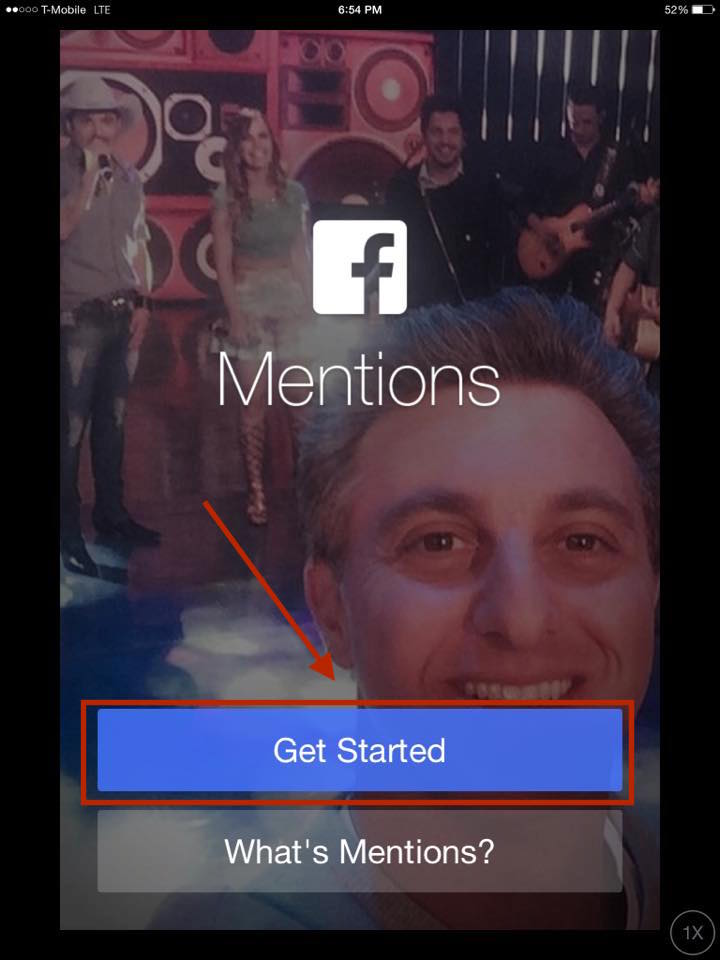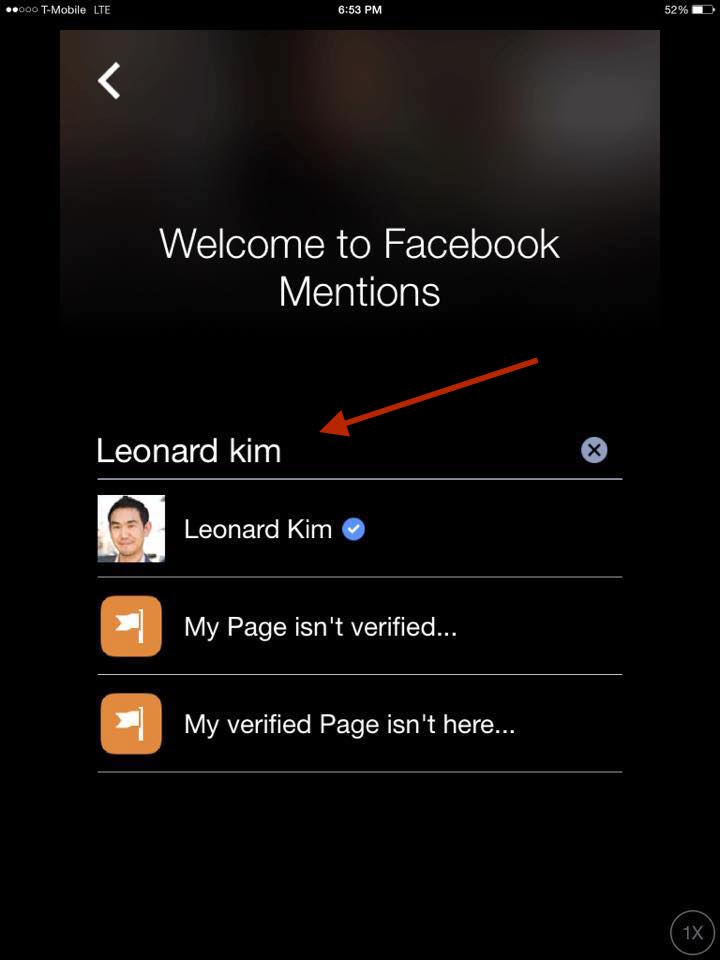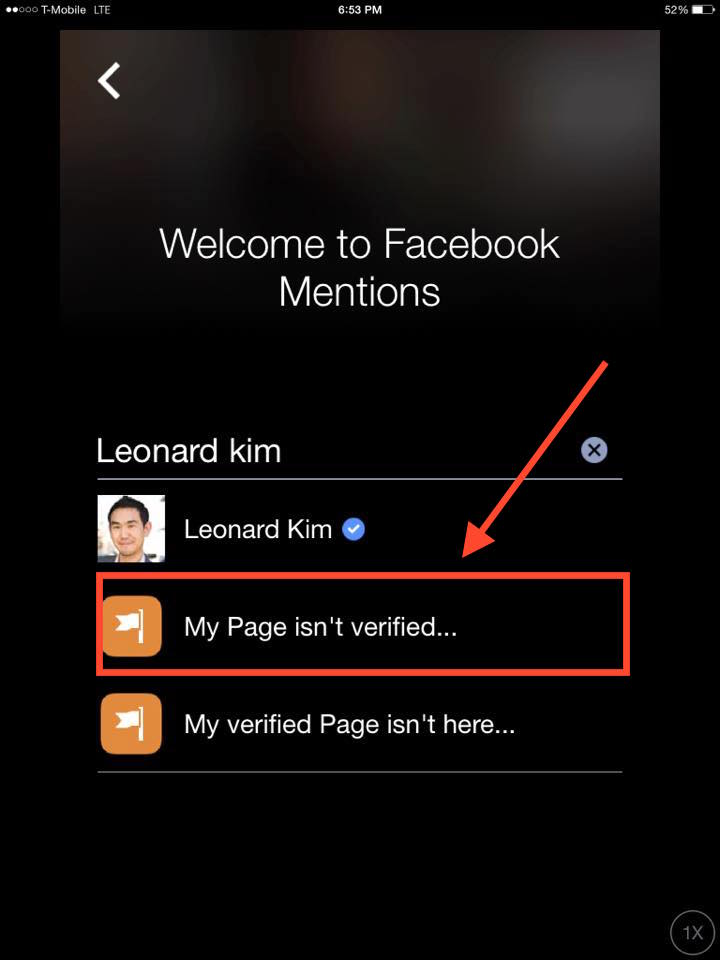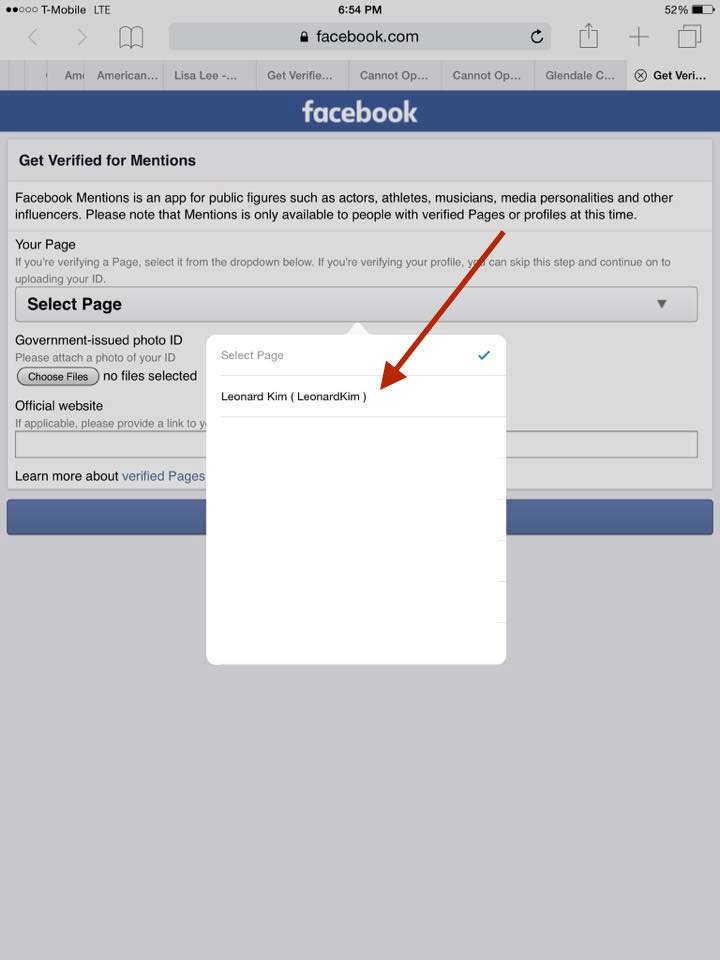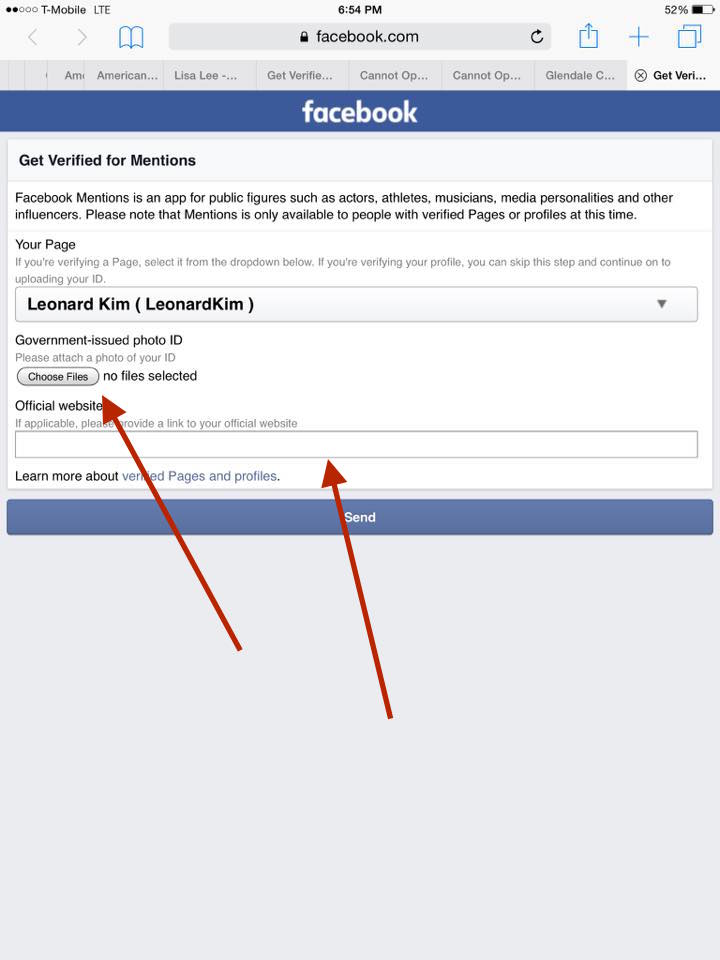Word of mouth has always been important for businesses small or big. The word-of-mouth channel has even more reach because of the internet today. This is good news for businesses that deliver on their promise and take care of customer service.
It is common for users to search for a business and look up its reviews and ratings before making a purchase. E-commerce websites know that customer reviews of products greatly influence sales.
According to BrightLocal, 72% consumers say that positive reviews make a business more trustworthy.
Customer reviews obviously affect your online conversion. But is there a way to use them in your content marketing too?
Adding customer reviews in your content gives it authenticity and social proof. Customers are more likely to trust words of other customers. Here are ways to leverage your customer reviews for content marketing.
- Social Media Posts
Social media is a place to connect with other people and get social. You can also share the experience of other customers instead of just posting your own blogs, ads and graphics. Thrive, a nutrition centre, posts their customer reviews on social media to gain confidence of other members in community. Seeing others successfully complete the program makes other readers more likely to give your product or service a serious thought.
You can also run a campaign to invite written or video testimonial for your business. LuluLemon, a Canadian athletic apparel retailer, encourages its customers to tag them in Instagram posts. Customers promoting your brand in their personal posts give a boost to your brand authenticity on social media.
- Blog
There are many ways to use positive customer reviews in your blog posts.
You can display testimonial in your blog or on side panel on your blog page. This can be done by inserting relevant customer review in a highlighted box.
You can also request your most loyal customers to write a guest blog for you. This is especially good for a B2B company. A blog from a marketing head explaining how your system improves marketing ROI for them can do wonders for your conversion.
- Case Studies
Case studies are a great way to use customer reviews for storytelling. Case studies can be a part of your presentation or content on your lead page. They also go well in e-books and email campaigns.
Case studies weave customers’ words into a relatable story. Pick a demographic that is closest to your target market and recount the problems that the customer had before. Like any good story, a case study must have a clearly defined character, struggles, solution to problem and a renewed life after the use of your product, service or advice.
- Testimonial
A testimonial page to display all your customer reviews is great when you have accumulated many reviews. Alternatively, you can also display your testimonials in a scrollable carousel format on the home page of your website. Simple plugins like Slidervilla allow you to display your testimonials in a tasteful manner.
- Email Campaigns
Emails are another place where you can use user generated content. Using customer reviews and ratings will make your promotional emails more compelling and actionable.
Shape FX uses this beautifully to drive their leads to a purchase.
- Lead Page Content
Lead page is the most important page in content marketing. It converts visitors to leads and leads to customers in the sales funnel. An account from customers who have made this transition and happy with the result is a must have on your lead page.
You can also display your ratings earned on third party review sites such as Google seller rating, Yelp or other local business rating sites. Video testimonials and celebrity quotes do even better on lead pages.
Final Thoughts
Customer reviews can be used in many different ways in content marketing. They form the social proof that is needed to convert your leads into customers. Use them in different formats mentioned above to make your content more authentic and your brand more trustworthy.