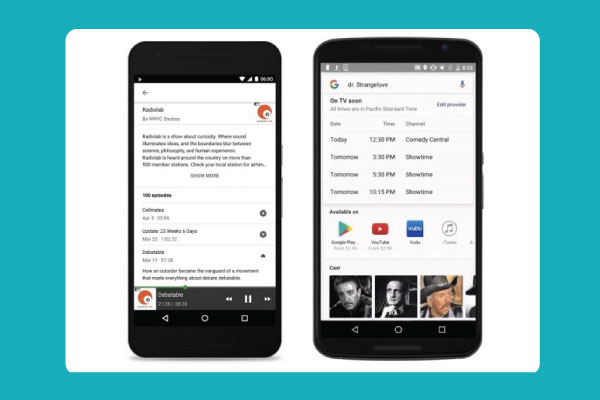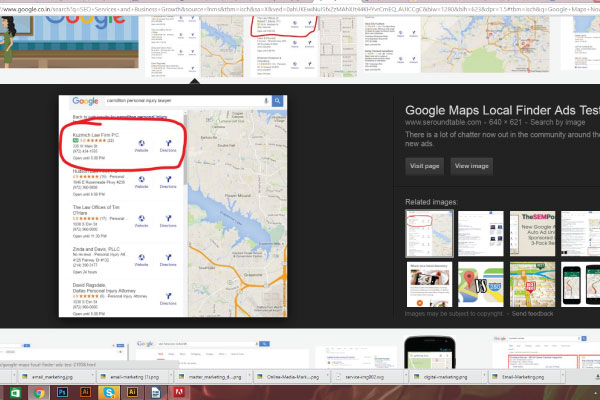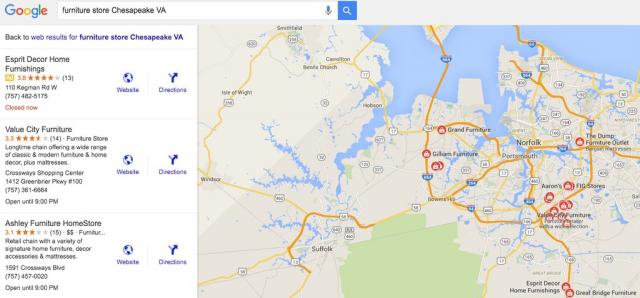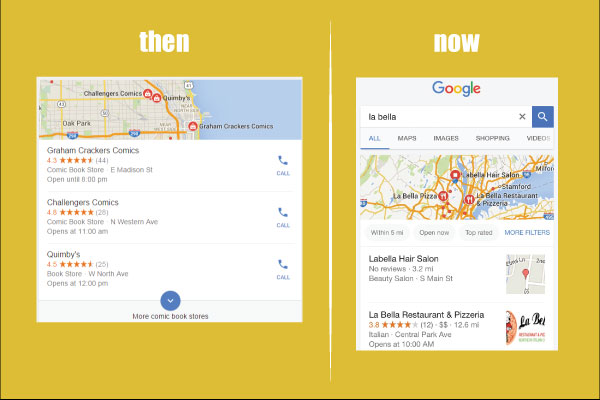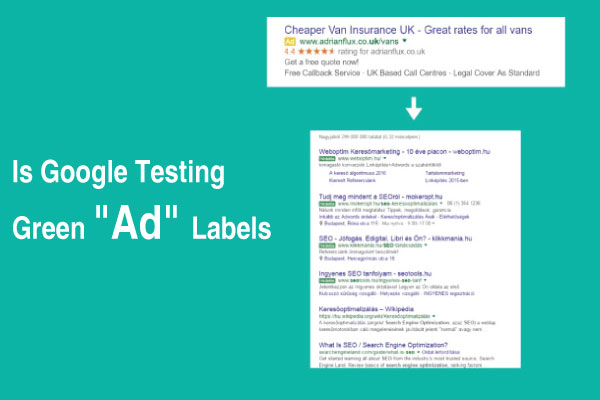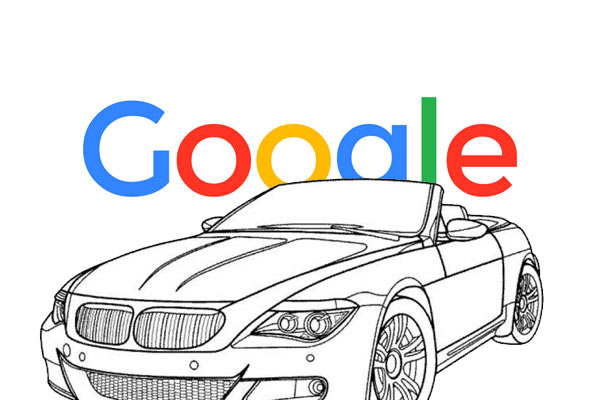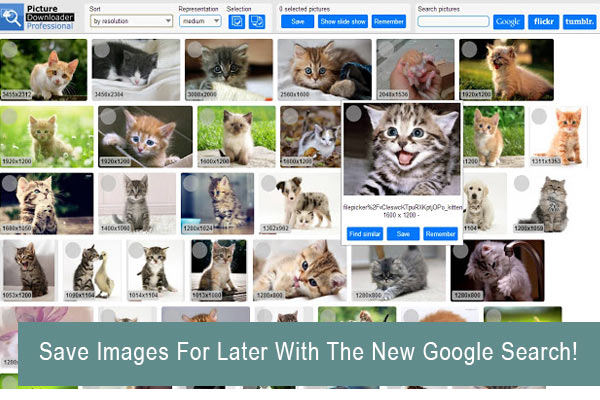Google slaps mass annual action for outbound links over free product reviews.
Google’s John Mueller commented on some of those threads last night, saying it is related to the warning over free product reviews that are not nofollowed.
Some said that that warning would not lead to penalties or manual actions but in my history of covering these penalties, Google has always issued penalties after issuing a warning. And here it is, the penalty for free product reviews without using nofollows.
Yesterday, John Mueller commented on 3 different threads related to this.
It looks like you’re getting some good advice here already (thanks, everyone!). Travler’s link
https://webmasters.googleblog.com/2016/03/best-practices-for-bloggers-reviewing.html
– is one you should really be going through (in addition to the more general webmaster guidelines). There’s absolutely no need to nofollow every link on your site! However, those that are there because of an exchange (such as a product or service for a review) should have a rel=nofollow on links to the product, to their sales pages, and to any social media profiles that are linked because of the review. Also, it’s always a good idea to clearly label these kinds of posts for your readers too.
Once you’ve cleaned up links like those, feel free to submit a reconsideration request through Search Console, so that the webspam team can review your changes and remove the manual action. More on that at
https://support.google.com/webmasters/answer/35843
For many of the sites that posted about this message recently, Travler’s link (thanks!) is spot on:
https://webmasters.googleblog.com/2016/03/best-practices-for-bloggers-reviewing.html
(this was also shared on other Google blogs)
In particular, if a post was made because of a free product (or free service, or just paid, etc), then any links placed there because of that need to have a rel=nofollow attached to them. This includes links to the product itself, any sales pages (such as on Amazon), affiliate links, social media profiles, etc. that are associated with that post. Additionally, I imagine your readers would also appreciate it if those posts were labeled appropriately. It’s fine to keep these kinds of posts up, sometimes there’s a lot of useful information in them! However, the links in those posts specifically need to be modified so that they don’t pass PageRank (by using the rel=nofollow).
Once these links are cleaned up appropriately, feel free to submit a reconsideration request, so that the webspam team can double-check and remove the manual action.
You can find out more about these topics at:
https://support.google.com/webmasters/answer/35843 https://support.google.com/webmasters/answer/96569
From a quick check, it looks like you removed the post I noticed on your site, so I guess at least that one’s cleaned up. Travler mentioned (thanks!) the relevant link here:
https://webmasters.googleblog.com/2016/03/best-practices-for-bloggers-reviewing.html
(this was also shared on other Google blogs)
In general, when you’re getting a free product (or service, etc) in exchange for a post, you need to make sure that the links there are nofollowed — be it to the original product page, a sales page or affiliate link on a site like Amazon, or to their social media profiles. You don’t need to nofollow everything on your blog, just the links that are involved in an exchange like this. Obviously, it’s also good to disclose this kind of relationship to your readers too — on the page I was looking at, you did that already, but others might not be doing that.
Once you’ve cleaned up these kinds of outbound links by adding a nofollow where appropriate, feel free to submit a reconsideration request
( https://support.google.com/webmasters/answer/35843 ) so that it can be reviewed by our webspam folks & so that they can remove this manual action on your site.
So, This is the way how Google works with these warnings.
Source(s)