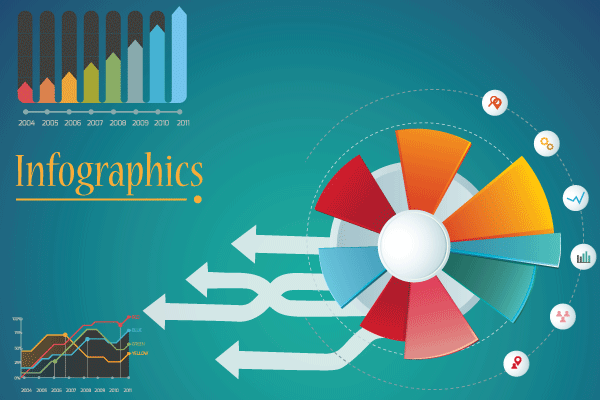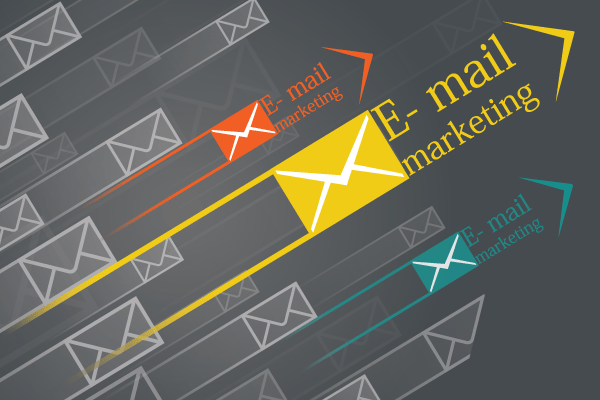Even someone with no programming knowledge can set up a blog or website in a matter of minutes. A lot of third-party plug-ins and themes are also available to be embedded with the regular wordpress platform to boost its functionality and appearance.
Read also:How to Choose the Right SEO Expert for Your Company
In this blog, we will discuss some of the most frequently asked questions about doing search engine optimization for wordpress.
WordPress is the most popular blogging platform and CMs used by over one quarter of the world’s popular websites. The most loved feature that makes wordpress popular is its simplicity of use.
Q.1. Does WordPress come Search Engine Optimized?
No, it doesn’t. There are only search engine friendly content management systems, not search engine optimized ones. WordPress is a search engine friendly CMS. Still, there are a lot of manual SEO processes required to be able to rank your website or blog on Google’s top list.
Most CMS sellers publicize as though these platforms come with an inbuilt fully automatic SEO system that manages all the necessary SEO activities and all you need to do is a one-time install. Sadly, this is too far from what’s reality.
SEO doesn’t just happen automatically. You have to assign this job to a specialist or a digital marketing agency where a team of committed, qualified SEO professionals constantly monitor and devise plans and procedures that will raise your website/blog ranking from among the pile of other party websites.
Q.2. Where should I install WordPress actually? —On a New Domain, Sub-domain or Subfolder?
Great! You have finally decided to choose wordpress over other available CMSs. Now, you have to take yet another important decision regarding the best installation domain for wordpress- a new domain, a sub-domain or a subfolder. Well, all these three options are viable. But it is recommended that make your decisions based on the actual purpose behind your CMS installation.
When you have a temporary web marketing requirement it can be a wise idea to choose a new domain for wordpress. But when you want to host a new blog, although you can use new domains and sub-domains, it is always a better option to install wordpress in a subfolder of your website. This will give you the best SEO results.
Q.3. I am planning to install a Wordpress SEO Plug-in. That Means I don’t need any further follow-up with SEO, Right?
After creating your blog or website for the first time, you might have focused on ways that could take it to the front line and thought it was a good idea to install an SEO plug-in to suite all your websites/blogs SEO needs. But is it really enough? This is a very good question to ask when you are done with the preliminary steps.
Recommended read:How to do SEO in 2016?
As told earlier SEO is not a one-time setup and it will manage itself procedure. It is not a piece of cake as so many would think. SEO is a continuous, run all year round process. No plug-in comes loaded with every functional elements needed for SEO. You are only taking your first step when you install your plug-in.
Constant status checking and updating the tools, procedures and methods used are one of the most important aspects when considering your SEO success. That is why you should consult a professionally qualified person who can understand what’s best for your website or blog to come up. The primary focus of any digital marketing agency will be on making a search engine friendly product.
Q.4. There are a lot of free WordPress themes available. Will it harm my blogs visibility if I use them?
Well, sometimes they do. Sometimes they don’t. It all depends on the particular theme that you’ve got installed. You can get thousands of free themes for your wordpress powered websites and blogs. It’s tempting and anybody would like to give it a try. And your users are going to appreciate it. But there is always the risk of posing SEO problems. When considering theme revision, check the following details:
- Your theme is updated and there is no security threats posed.
- The theme is reputed.
- It adheres to Google’s quality guidelines.
- There is no link spam associated with the theme.
- The coding is written well and it follows all standards
Q.5. Does using/not using a user’s native language have any effect on SEO?
Directly, there is no dependency for your SEO on the language you use on WordPress. But the language you use can indirectly affect SEO. Using the visitor’s native language can increase the user experience, which in turn benefits SEO. WordPress is already available in many languages. It is also important that the extra plug-ins and themes used should be translated to the same language.
The most expected feature of a website or a blog is that they are search engine friendly. Although there are a number of other CMS and development platforms available, when you want to create a blog or a simple website, it is always recommended that you use wordpress. With the help of a good digital marketing agency, you can always get your website/blog top the search results.