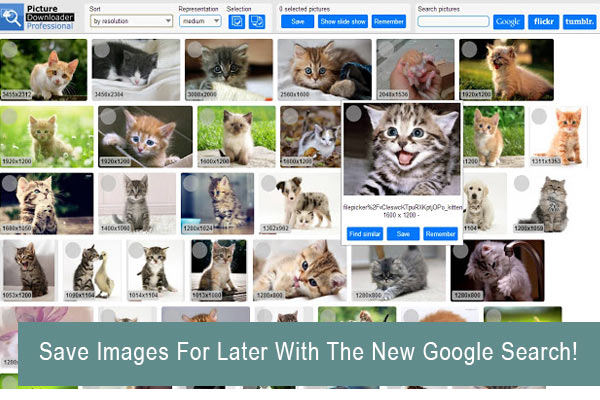Google has rolled out a new feature to its revamped image search. Users can now save the images to save them to your collection or to see later.
This Google image search feature works across desktop and mobile and is now available to US searchers also.
Images can be saved to a folder by starring it. To create a folder, just tap the pencil icon and give it a name.
Saved images can be organized to form a collection.
Read Also: Google Introduces Fast Loading AMP for Advertising
In order to review the saved images later, simply click the star icon in the bottom right and pull up the saved files.
iOS and Android users in the US can currently use the feature.
One needs to log into Google account to avail this feature.