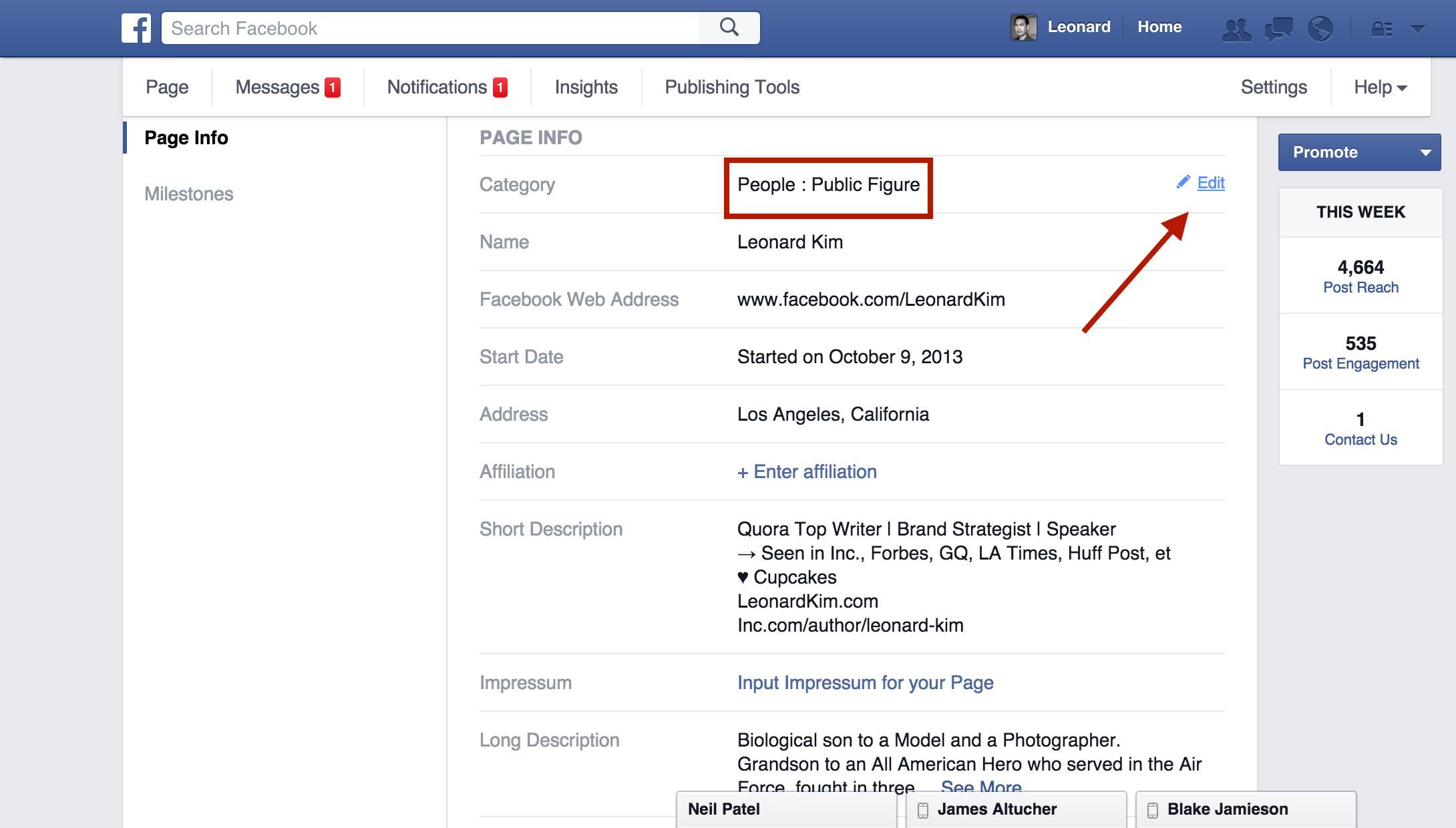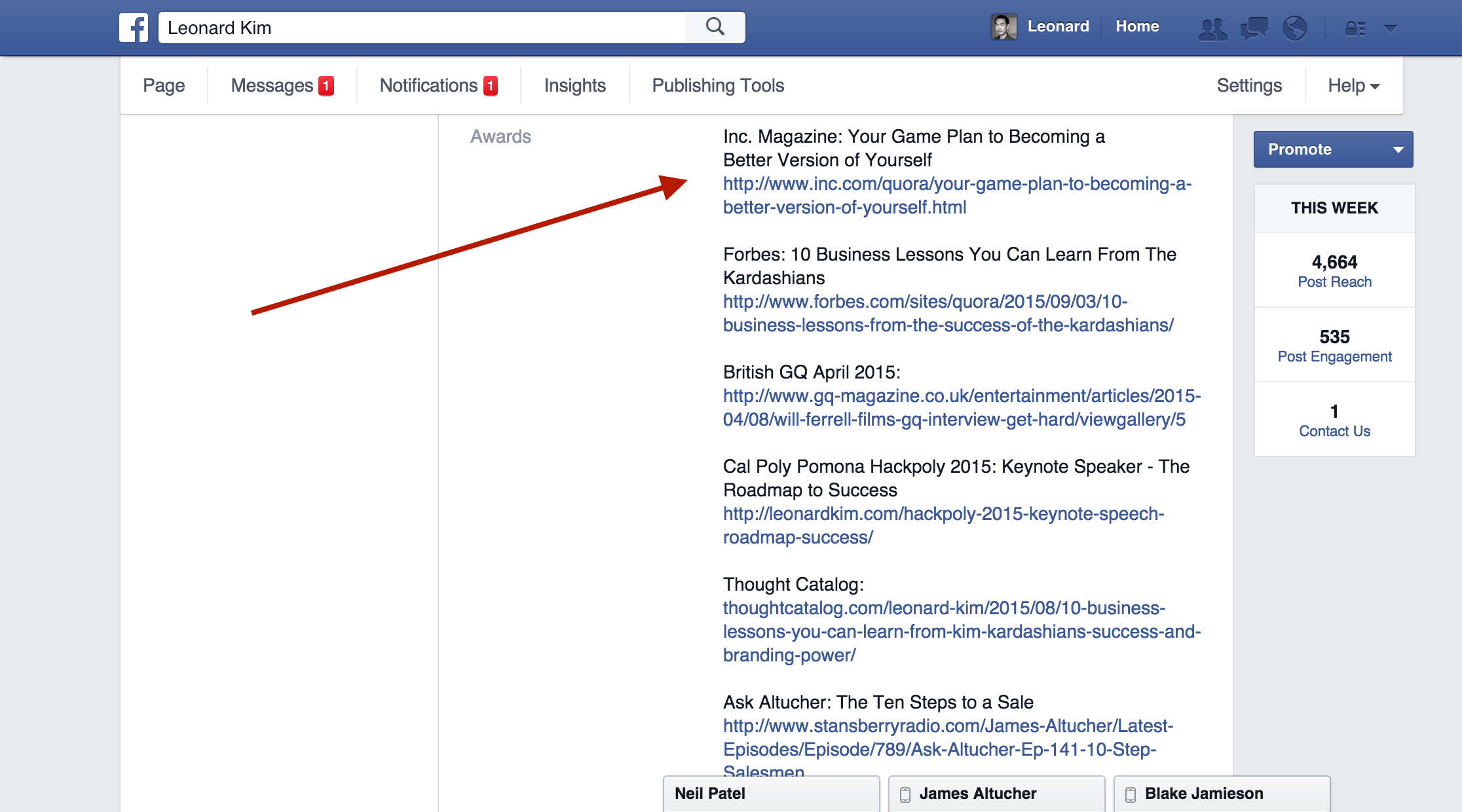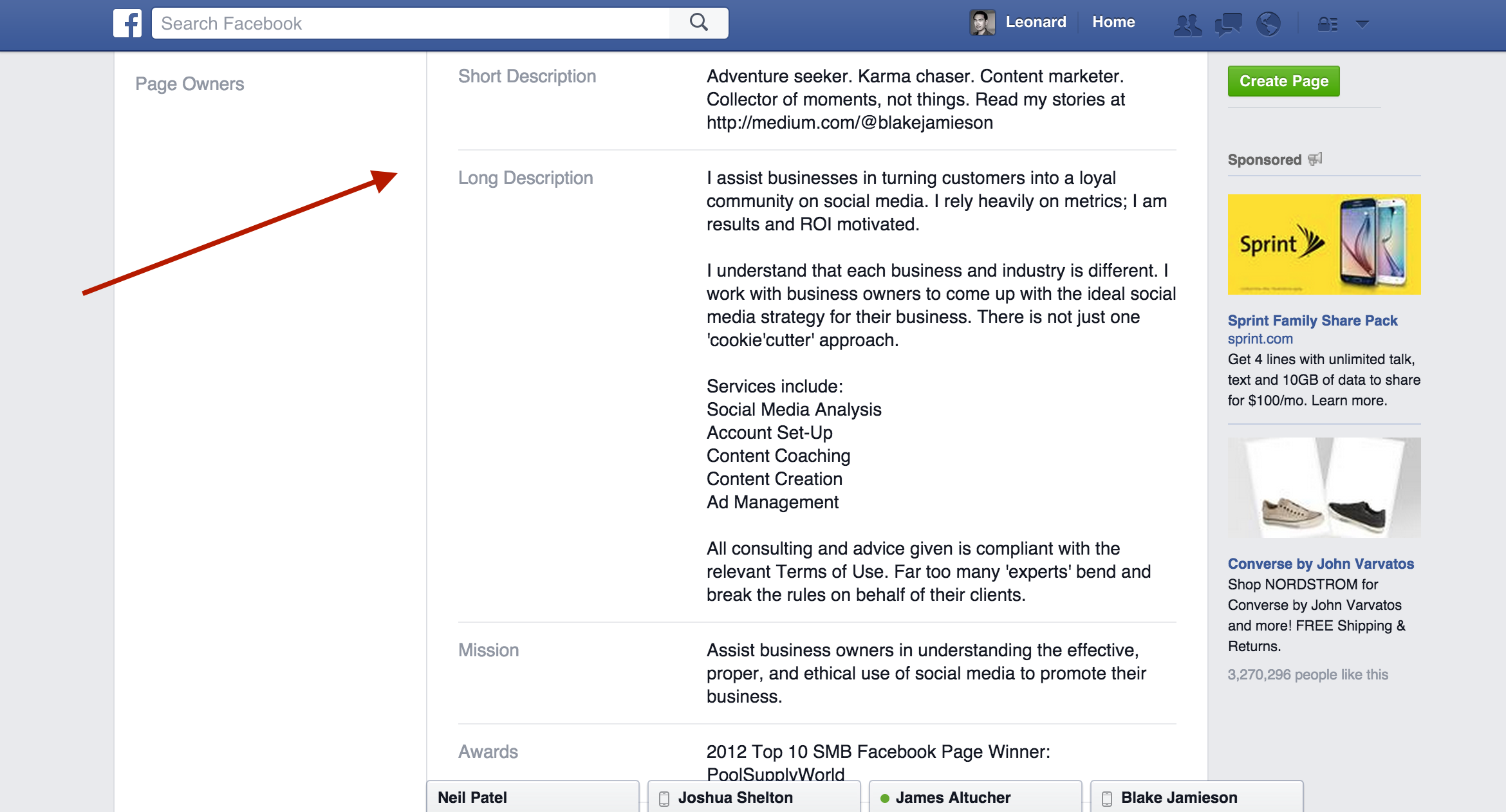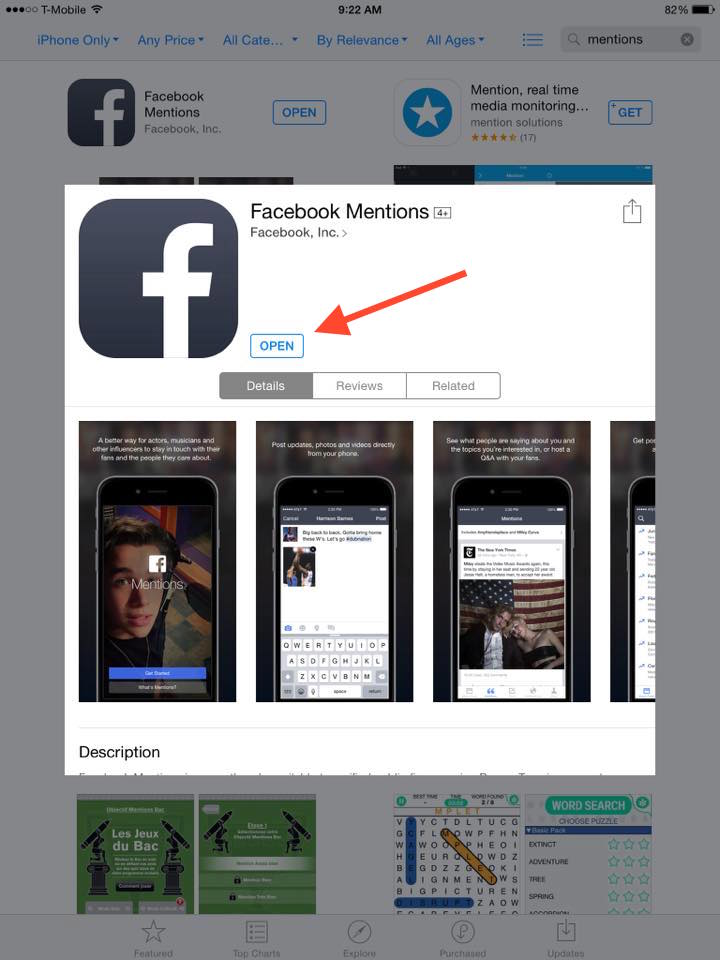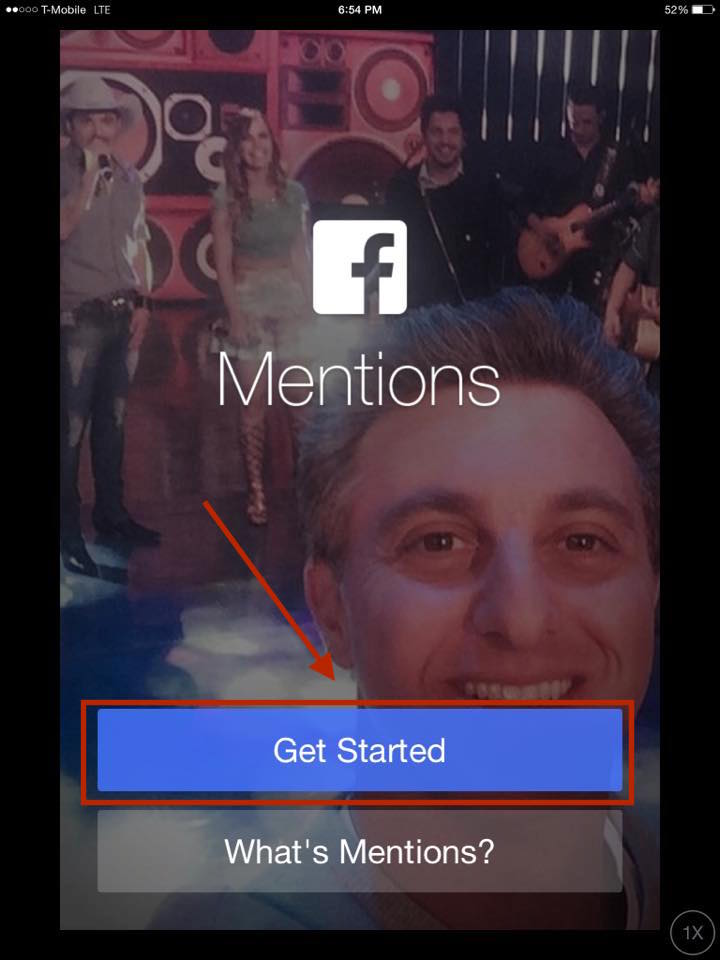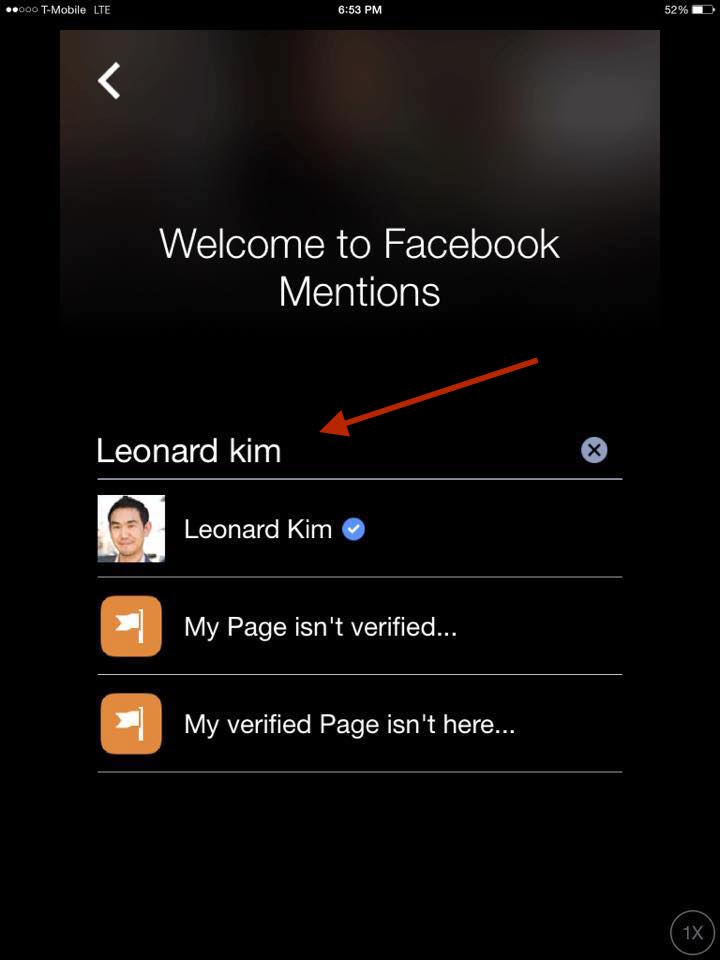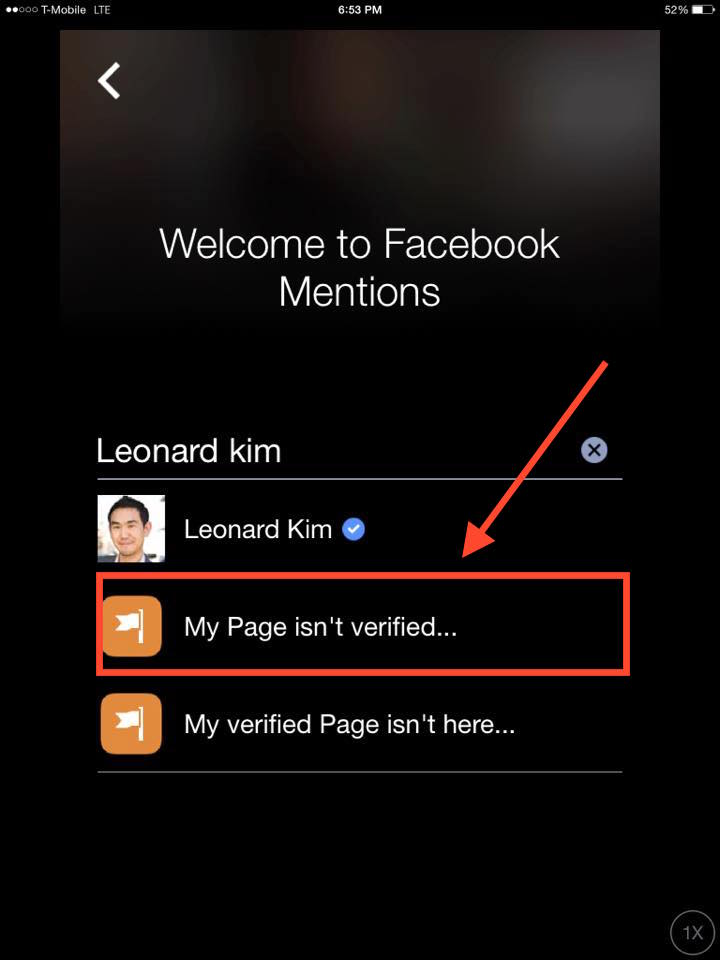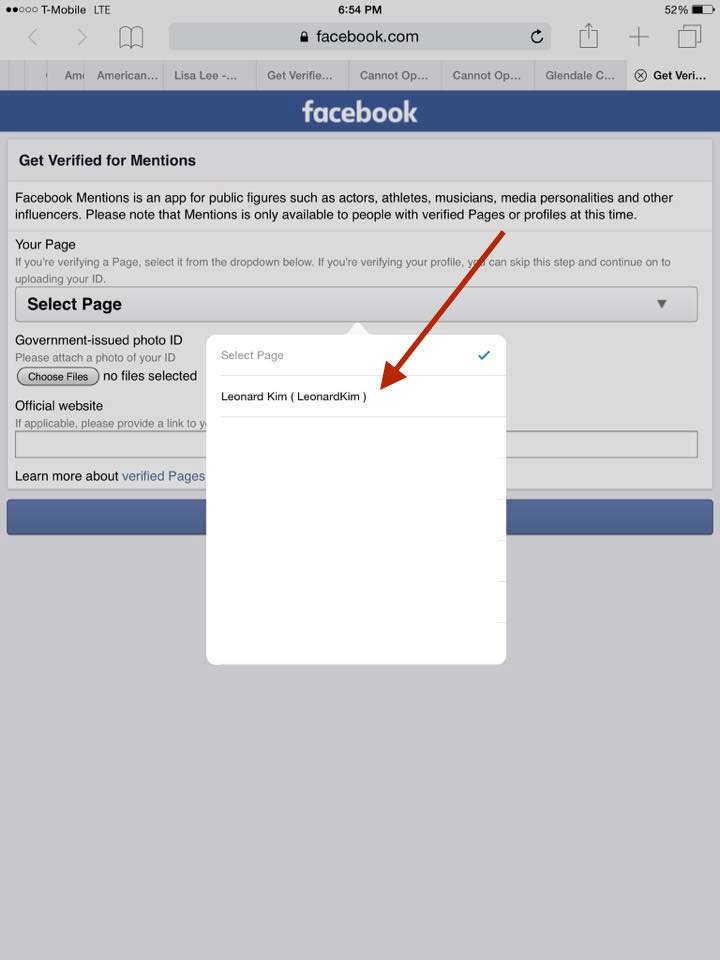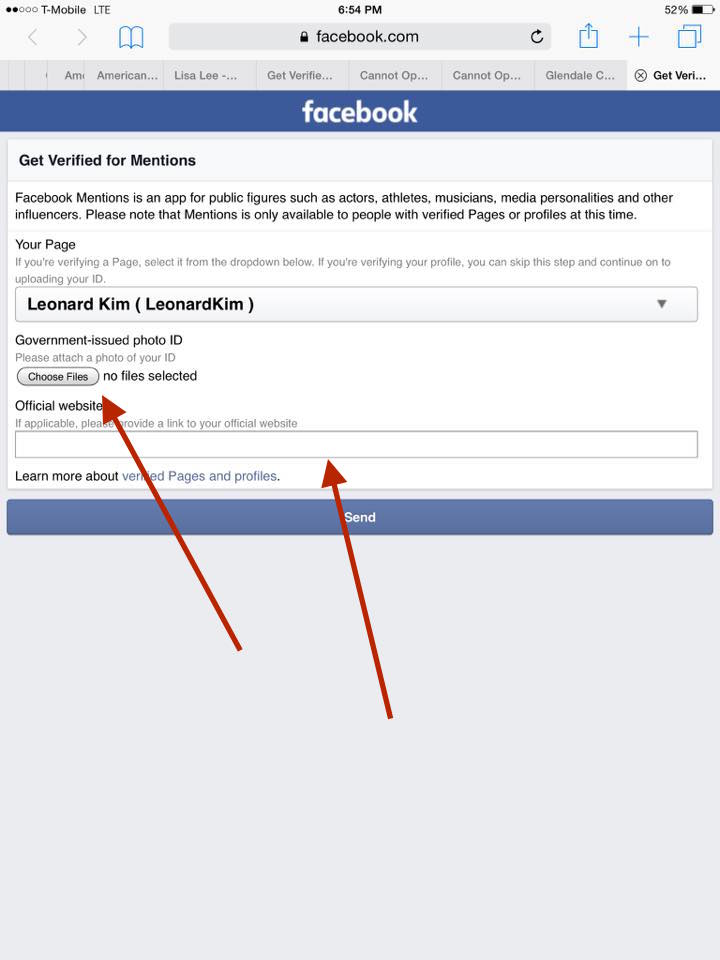Almost every social media networking sites have their own verification process. As a normal Facebook user, we all create accounts or pages with our name.
Within minutes, you can open a Facebook page. Many people want to have a verified Facebook business page as it enhances their credibility. But, a lot of us don’t know how to verify a facebook page.
Are you one among them? No need to worry…
Here are the steps on how to get your Facebook page verified:
Step 1. If you are not a journalist, musician, actor or athlete, then change your category from writer, business person or whatever category to public figure.
Step 2. Under awards, put the publications, titles of the articles followed with links.
Step 3. Write a long description about yourself.
Step 4. Download Facebook mentions on phone.
Step 5. Once you download the application, open it and click the ‘Get Started’ button.
Step 6. Write your name as your page will not appear if you are not verified.
Step 7. After writing your name, click ‘My page isn’t verified’
Step 8. Now you can see a form is loading, then select page for your personal brand.
Step 9. After selecting the page, upload a copy of your photo ID and add a website link, then click submit.
Step 10. Run boosted ads or posts for around $5 a day for a week.
After submission, you have to wait. If your profile was verified in week with a blue check mark, then you will get a notification. You can also use the app which is super clean and easy to use.